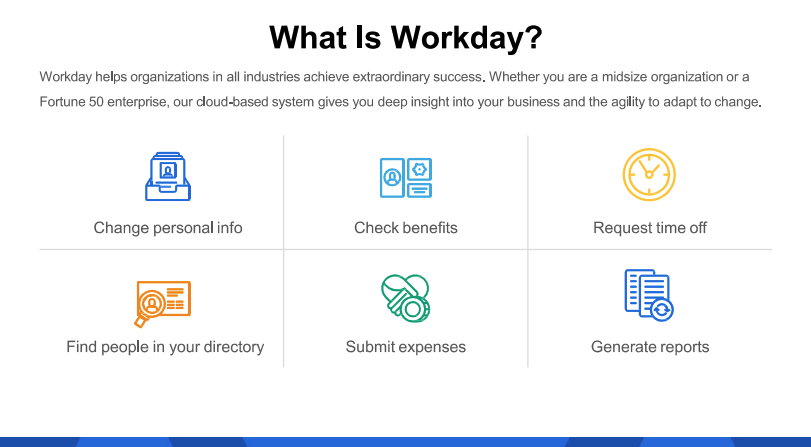Workday is Live
Workday will replace our current API platform for human resources and payroll beginning January 2025. Workday makes it easy to change personal information, check your benefits, request time off, and find each other in Mary Free Bed in one place, via desktop or mobile device.
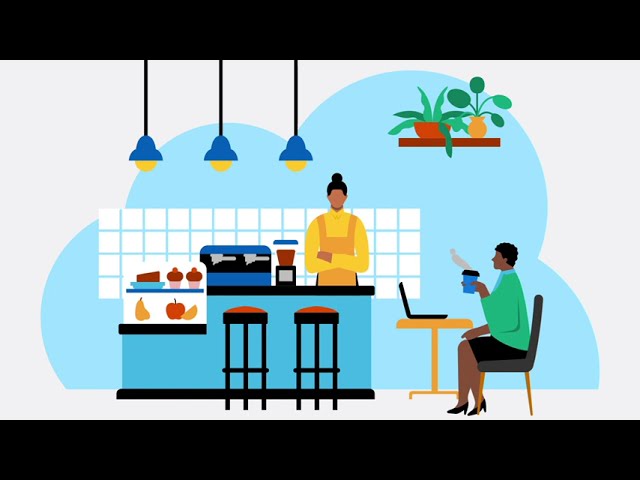
Welcome to Workday
Workday makes it easy to change personal information, check your benefits, request time off, and find each other in Mary Free Bed in one place via desktop or mobile device.
Workday Learning Guides
Password Assistance
Your Mary Free Bed user ID and password is used to access Workday. Please use the Password Reset how to below to change your password. In the event that you are unable to change your password, contact IT Support at (616) 840-8020 or email Support@maryfreebed.com.
Training Resources
Benefits
Manager Resources - Employee Change Request
Manager Resources - 2025 Merit
Personal Information Changes
Payroll
Recruitment
Time-Tracking
Employee- Enter Hours on Timecard
Employee- Submit Timecard for Approval
Employee-Electronic Clocking through Workday Directly
Employee Mobile Clocking on Workday App
Employee – Clocking on a ZKTeco Timeclock
Employee – Time Tracking and Absence FAQs
Employee – Time Tracking Training Recording
Manager-Enter Employee Hours on Timecard
Manager- Modify or Delete a Worker’s Time
Manager- Submit Employee Timecard
Manager- Enter, Edit, Submit and Approve Time for Team
Manager- Approve, Send Back, or Deny Submitted Times
Absence
Time Off Balances
View Team Absence Calendar
View Time off Results by Period
Employee – Requesting Time off (Absence)
Manage Team Absences – Approve Task
Manager- Cancel Time off Request
Manager- Request Absence for Employee
Manager- Retro Process- Time off & Leave Request
Manager- Return Employee Leave
Manager- View Individual Employee Time off Absence